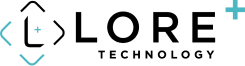With so many security camera options saturating the market, it can be confusing and overwhelming when wanting to add or upgrade a surveillance system for your home or business. You stumble into a barrage of questions difficult to resolve without the help of a technician. The following guide attempts to alleviate a bit of that stress by providing a brief overview for surveillance systems.
First, understand what a surveillance system consists of:
Basic components
1. Recorder (DVR or NVR)
2. Cameras (resolution, focal length & range, and style varies)
3. Cabling of adequate length (BNC or Ethernet/CAT6)
Optional Components
1. Mounts/Junction Boxes
2. Professional grade monitor
3. HDMI Cable
4. Handheld testing monitor for installation
5. Encoder

As the diagram shows above, the cameras connect through a wire (BNC cable for analog systems or ethernet cable for IP) to the recording unit. In an IP system the ethernet cable can power the camera as well as connect it. In an analog system a second cable is needed to power the camera, thus the IP system is the simpler of the two.
The recording unit stores footage for a number of days before recording over the stored footage with new video. The larger the storage drive (indicated by higher terabytes) the more video the unit can store before recording over it. Another factor to this, is the camera resolution. Higher definition cameras will take up more storage space than their lower resolution counterparts. When wanting a longer archive of video, consider opting for larger hard drives.
Analog vs. IP
So now that you understand the basic layout, your first decision moving forward is analog or IP? Most new users opt for IP for the advanced functionality (such as remote viewing), the internet connectivity, and the availability of wireless solutions. Most home surveillance systems are IP systems.
However, there are some cases where analog is preferred, this is most often when an existing surveillance system is already running on installed analog cameras. In this case, it can be easier to swap out old cameras with newer high definition analog cameras or newer recorders that offer more storage and upgraded features. Some analog recorders even offer the “hybrid” solution, which allows for the connection of both analog and IP network cameras.
Recorder Selection
Once you’ve chosen to go with IP or analog you must consider how many cameras you ultimately want to install so that you can select the recorder. For instance, if you’d like to begin with 8 cameras but are aware that you may eventually add on several more to the system, opt for a recorder with more channels than you need. The most common recorder configurations are 8 channel, 16 channel, 32 channel and 64 channels with customizable hard drive storage. The hard drive could be anywhere from 1TB to 80TB in capacity.
Selecting the exact size hard drive could be tricky and this is where your sales representative comes in to help guide you through the following steps. Based on the number of cameras you need, the resolution you’d like to record at, whether it is 24 hour or motion sensor recording, and how many days you would like stored before overwrite, your knowledgeable representative will recommend the ideal hard drive size for your needs.
Another aspect of customizable options to decide on (with the help of a rep if needed) is the style and features of your camera. You will want to consider whether you want a fixed unchangeable image (these are most often wide angles) or a camera with a varifocal lens, which allows for adjusting the field of view. The varifocal options are typically slightly higher in price than their fixed focal counterparts. You must also select a style from the options of bullet camera, dome camera, or turret camera. To find the best camera for your application, please contact us.
Some more mission critical applications such as banks, casinos, hospitals, or defense will also most likely need a PTZ (pan/tilt/zoom) camera, which allows for real-time panning, zooming and tilting of the camera unit to narrow in on a viewing target.
Once the recorder and cameras are selected, your technician or sales representative will walk you through the optional equipment and what you might need for your specific installation, as well as the cabling necessities and possible cable lengths needed.
That about sums up the basics here, but I do also want to leave you with two important notes.
For Home Users
Check with your internet service provider to see if you are limited by data caps. At my home, I quickly met my 1.2TB monthly allowance with just 3 surveillance cameras running. Going over your data cap can result in hefty overage charges. If you’d like a full multi-camera home system look into upgrading to unlimited data or be sure to turn on motion sensor and/or low-resolution recording.
For Business Users
For business surveillance applications, I would emphasize the importance of getting a commercial grade system. Commercial grade systems are built to run, to last, and, when purchased from a reputable company, have excellent technical support and an average 3-year warranty. Compare this to almost any surveillance system at your local electronics store, which routinely offers only a 1-year warranty. Also, some of those companies have limited to no manufacturer technical support. The mass-produced surveillance systems available to end-user consumers do not come close in quality to a commercial grade surveillance system.